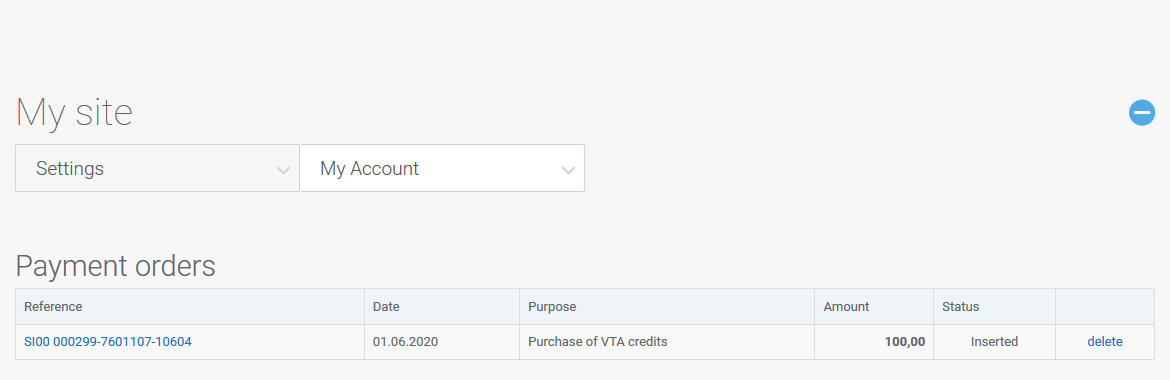About My account
By clicking on the "My page" in the menu on the left strip next to the user account settings ("Settings"), in the "My account" section, registered users can order services, pay services and review usage or purchase of AJPES services.
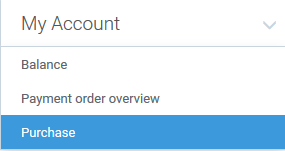
Purchase
In the "Purchase" menu you can buy credits for a specified amount or purchase AJPES's commercial web services.
Bank transfer procedure (purchase of AJPES – VTA credits)
Click »Fill account«.
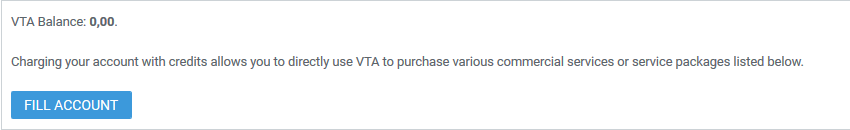
Enter desired payment amount. Then select one of the payment methods.

- ePayments - (mobile payments, debit cards, online banks). Selecting this will redirect you to the web application ePayments, where you will be able to select the method of payment (see Instructions). The provider's e-payments system issues an invoice for services rendered to the user of e-payments.
- Preparing a payment order - for making a payment into the AJPES bank account. This selection allows a preview of a pre-completed payment order, and under the payment order are the fields for providing payer data. You can pay for individual services or buy AJPES - VTA credits. If you are liable for VAT you must provide all the information necessary for preparing the invoice, which AJPES shall issue in accordance with Article 82 of the ZDDV-1. Print out the payment order, and use the data from the payment order, with the provided reference number, when making the payment into the AJPES bank account No. SI56 0110 0600 0000 314. For SEPA payment orders reference IBAN: SI56 0110 0600 0000 314 and SWIFT (BIC) code of the Bank of Slovenia BSLJSI2X.
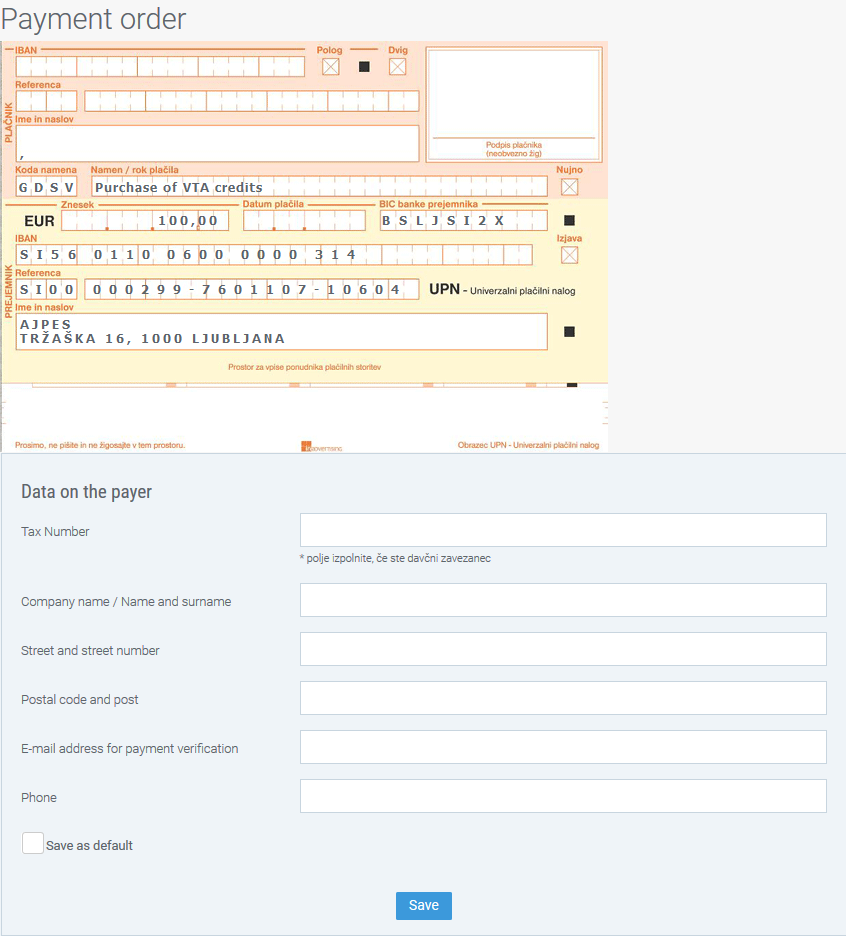
After payment is received the VTA credit is increased by the amount paid (regardless of the payment method used), and VTA can be used to access individual commercially available services at the AJPES website.
Direct payment for services
You can also pay for individual AJPES services by clicking the button of the selected services package (e.g. eS.BON 100-unit package).
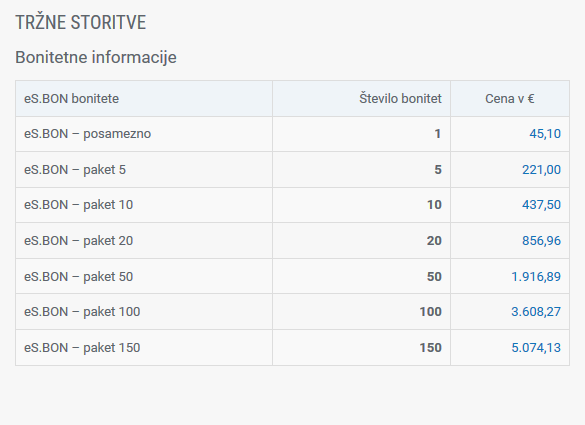
The payment amount is then entered automatically. At a subsequent stage we choose betweeb VTA or a new payment (ePayment or payment order preparation).
Procedure for using AJPES – VTA credits
After selecting the "Buy" link, AJPES web applications allow you to:
- use AJPES (VTA) credits, if you have pre-purchased them (click the link "Purchase from VTA balance",) or
- pay the service via the ePayments system (as described under the subheading Bank transfer procedure).
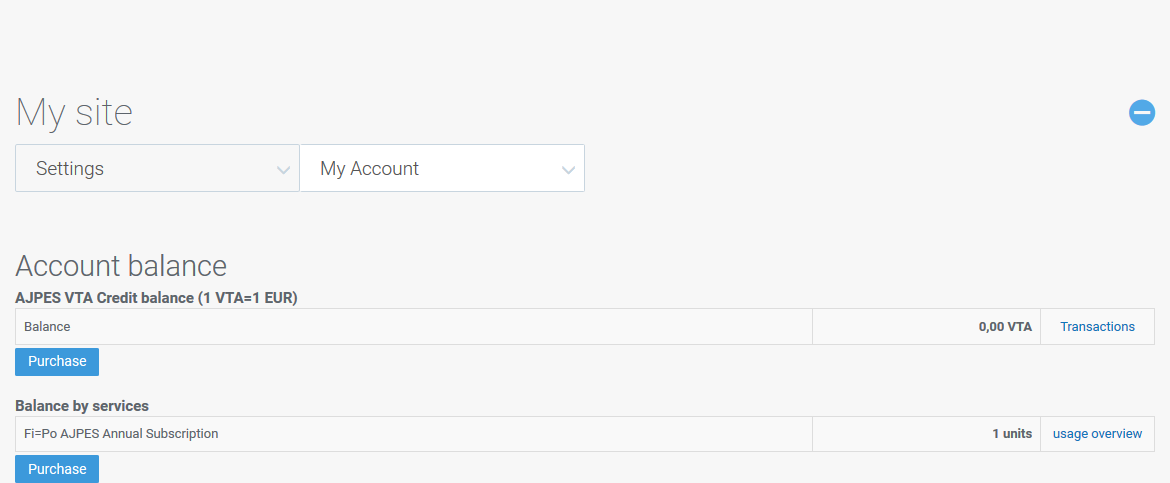
Balance
Under the "Balance" menu you can check the balance of any AJPES (VTA) credits you purchased to pay AJPES web services and review the balance after services paid but not yet used.
- AJPES – VTA credits balance (1 VTA = 1 EUR) means the balance of unused credits, which you have already paid. By clicking on the "transactions" link you can view all purchased VTA and all services used.
- Balance by services means the balance of unused services you purchased as part of a package (e.g. eS.BON). By clicking the "transactions" link you can view all services which you have purchased and used.
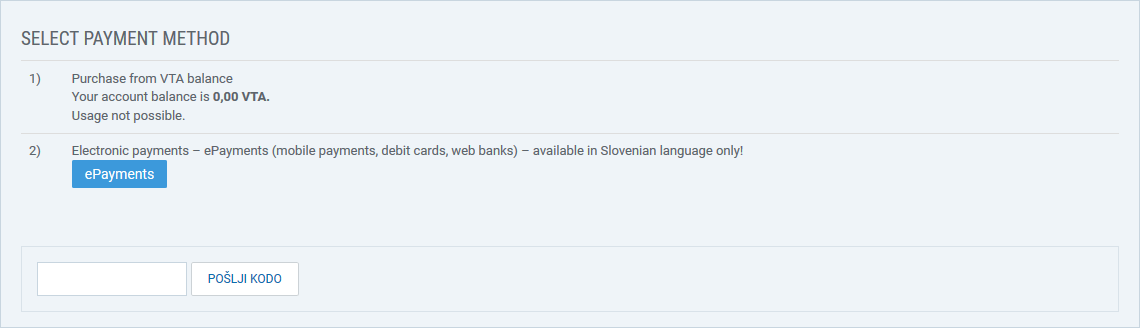
Payment order overview
In the "Payment Order Overview" menu you can see all payment orders which you have already prepared or paid payment orders you created in the "Buy" menu by selecting "Prepare Payment Order". By clicking the "Reference" link you can review payment orders entered or paid.
The payment order is assigned the "paid" status when AJPES has received the funds in its bank account. An AJPES representative will send you an e-mail notification to the address you provided when preparing the payment order, informing you that funds have been received and that the VTA balance has been increased.
You can delete entered payment orders which you do not intend to pay by clicking the link "delete".